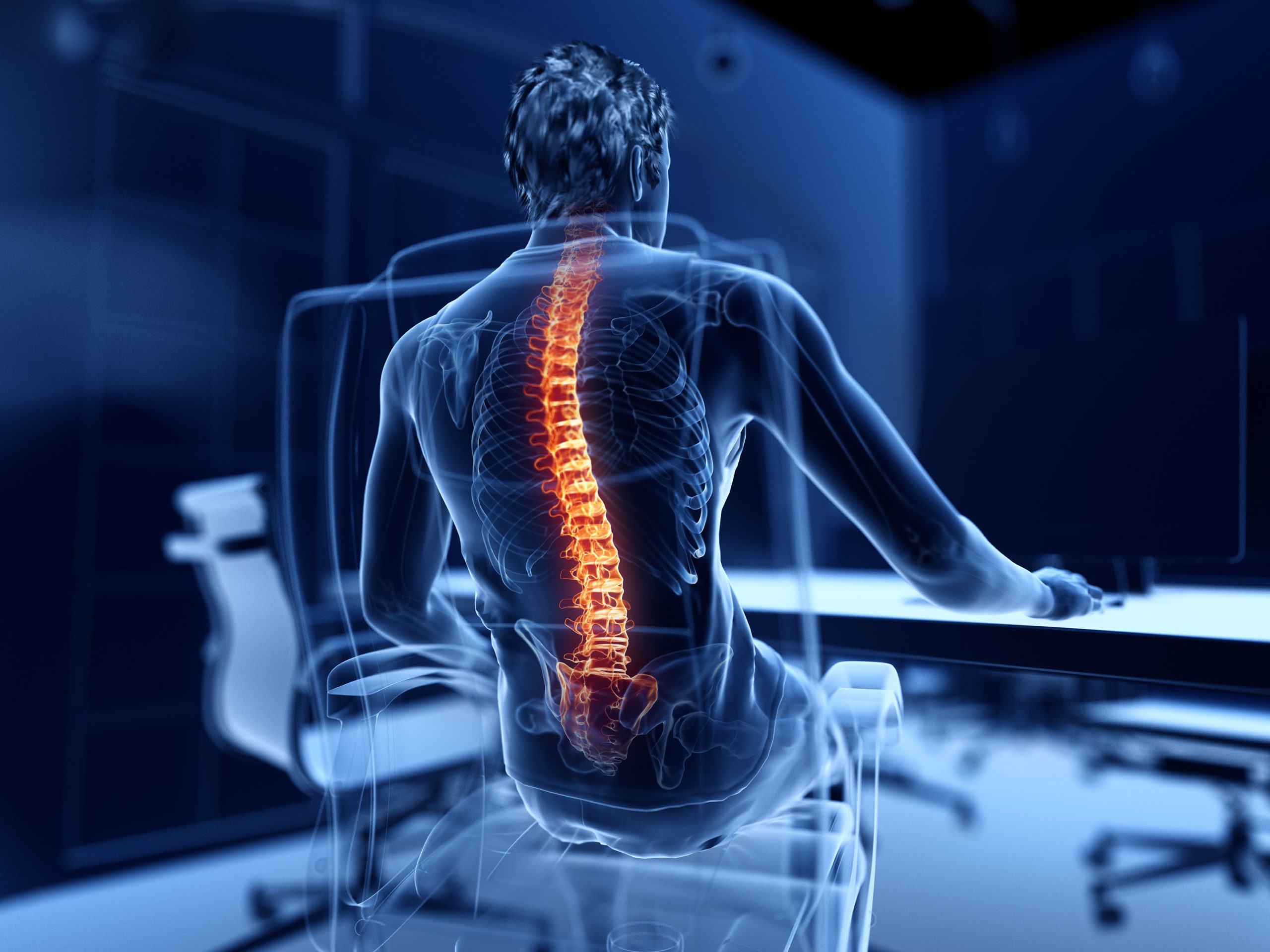We’ve all heard of it, but who actually understands what it means? Ergonomics refers to the science of designing an area to maximize productivity by reducing bodily fatigue and pain. How many of us have ever left work, in an office, a truck, or a job site, and felt that tightness or pain in the back and neck? Or the feeling that we couldn’t type another word because of how our hands hit the keyboard.
All of this is correctable with the help of simple ergonomics. I’m sure we have all walked through a store and seen the office chair that has so many adjustments that it looks like something out of a science fiction movie. Truth is that not all of us have $300 plus to spend on a tricked out chair. Sometimes we have to do the best with what we have.
Let’s start with all of you with a crick in your neck from staring at your computer monitor for 8 hours a day. The reason for this is your monitor height is too low, causing your neck to crane forward to look at the screen. The top of your monitor should be eye level so that you don’t strain your neck up or down. In addition, it should be roughly an arm’s length away from you while in your proper sitting position to reduce strain on your eyes.
Now how about that chair that never feels comfortable? Most computer/office chairs should have adjustments to allow for raising and lowering the seat and to adjust the depth of the chair overall. The seat height should be adjusted so that your feet are flat on the floor and your knees are bent to approximately 90 degrees. The depth of the seat should be set so there is 1-2” of space between the back of your knees and the edge of the seat.
Your keyboard and mouse should be set so that your upper arm is able to be pointed down towards the floor with your elbow at 90 degrees while typing. If you have adjustable arm rests, you should bring them up to just under your elbows so that you can rest your arms on them to relax your upper trapezius and neck muscles while typing.

Just because you don’t have a desk job staring at a computer doesn’t mean that ergonomics do not affect your work and daily life. Think about all the time spent behind the wheel of a car. Simple adjustments to your seat and steering wheel can drastically reduce your bodily strain while driving. Make sure to adjust your seat an appropriate distance to allow for proper knee and hip comfort. You should not feel as though your knees are pressed against the dash, nor that you have to stretch out to reach the pedals. Adjust the seat back so that you are in a comfortable upright position to reduce strain on your lumbar spine as well as to reduce the forward reaching needed to grip the steering wheel.
In industrial work places, modifications to work table and equipment heights can reduce strain placed on workers. Making minor adjustments can drastically reduce the frequency of injury as well as potential employee time off secondary to injuries that could be prevented.
Kyle Branday, MSPT, is a licensed physical therapist and partner at Amity Physical Therapy, located at 1 Bradley Rd, Suite 801 in Woodbridge, CT. Kyle is a graduate of Quinnipiac University with his Master in Physical Therapy and is a certified in the practice of acupuncture and dry needling. He works with patients of all ages and ability levels, treating high level athletes with fractures and sprains to gait and balance dysfunction with the elderly. Kyle can be reached to set up an evaluation at (203) 389-4593. www.amitypt.com Don’t forget to follow us on social media: